FoodLogiQ Technical Support Lead Christa Brice shares insights on the 5 key questions suppliers have about the Supplier To-Do List, a feature built to streamline supplier management and collaboration.
When it comes to the ins and outs of food safety, the role of the supplier is an integral one. Providing food products, detailing specifications, supplying necessary documentation and completing routine tasks according to partner standards are all key aspects of any supplier’s day-to-day. In the midst of this organized chaos, it’s incredibly helpful to utilize a solution that is straightforward, intuitive and geared towards the supplier’s use case, as well as to have support in navigating it
As FoodLogiQ’s technical support team lead, it’s part of my job to help suppliers do just that - to get to know our platform and how best to utilize it so that day-to-day success is second nature. My team and I are dedicated to getting suppliers up and running in FoodLogiQ so that they can focus on the task(s) at hand, as well as on building strong relationships with their partners.
Implementation Team Lead Courtney Cucchiara and I recently presented a webinar on the most frequently asked questions surrounding the Supplier To-Do List. The presentation was chock full of tips, tricks, and detailed explanations of how to best utilize FoodLogiQ’s latest feature for supplier productivity and efficiency - straight from the supplier perspective.
While the webinar was filled with lots of interactive dialogue, helpful anecdotes, and additional questions, there were five key questions that seemed to be in the most sought-after. What are those questions, you ask?
1. What exactly is the Supplier To-Do List?
The Supplier To-Do List is a dynamic list of tasks that suppliers need to complete in order to comply with their community owner’s food safety program. Its purpose is to simplify supplier onboarding and ongoing management by quickly showing what needs attention and when - directly upon login.
It’s conveniently located on the left-hand side of the supplier’s community Dashboard, and features individual cards that correspond with required, optional, or expired documents and assessments that need uploading or updating. Items appear in the list depending on supplier type, as well as what product and location details are shared with the community owner in FoodLogiQ Connect.
2. How are To-Dos communicated?
In addition to displaying automatically in a supplier’s Dashboard, FoodLogiQ generates an automated email digest to suppliers with active To-Dos weekly Monday morning ET. As long as a supplier has tasks that need fulfilling and have an active supplier account status with their community owner, they will receive this digest.
Emails are sent to designated community contacts, so if a supplier is a member of multiple communities in FoodLogiQ, they may receive an email for each respective community. They can then click directly into their To-Dos and begin fulfilling active action items.
3. Why are certain To-Dos appearing on my Dashboard?
The To-Do cards displayed on any given supplier’s Dashboard are generated based on their customer or community owner’s requirements. These requirements might be set based on supplier, product, or location type, which will be described on the card itself.
Each To-Do represents a request to upload a document or complete an assessment to maintain compliance. And based on the community owner’s discretion, it can be either Required, Optional, or Expired. This information, along with the length of time the To-Do has appeared on the supplier’s Dashboard, also appears on the card.
4. How Do I Add a Document to Fulfill a To-Do?
Suppliers can easily provide necessary documentation by clicking “Attach Document” and either:
- Creating a new document
- Selecting between previously uploaded documents for the same type and community owner at hand
- Selecting from other documents that may have been shared with another community
5. How Do I Access A Document Template?
To ensure consistency and normalization, some community owners prefer to receive documentation in specific formats. As a result, many customers provide a template, such as a product specification form, or an attachment like a supplier expectation manual, for suppliers to review, fill out, and/or re-upload.
To locate this document template, suppliers should follow the process of uploading a new document, mentioned above. In this case, an additional option should appear, allowing suppliers to download a template and, if applicable, view additional instructions or help text to aid in completion.
The Supplier To-Do List is a powerful new feature for streamlining the multitude of requests and tasks that suppliers face every day. The ability to quickly and efficiently understand priorities, as well as fulfill them through documentation and assessment uploads, updates, and sharing, helps suppliers tackle their ever-growing list of action items. In addition, it ensures that they remain compliant, become better partners, and foster healthy relationships with their customers.
And upon completion, for a moment, the To-Do’s fade away, the digests cease, and all is right in the world.
Learn more about the Supplier To-Do List in our webinar on our Knowledge Base.
Tag(s):
Supplier Compliance
Other posts you might be interested in
View All Posts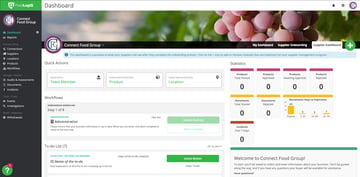
Trustwell News
6 min read
| September 24, 2020
Simplifying the Supplier Experience through Dashboard Quick Actions and Supplier Workflow Shortcuts
Read More
Quality Management
5 min read
| September 10, 2021
The Role of Quality Assurance in the Age of Tech-Enabled Traceability
Read More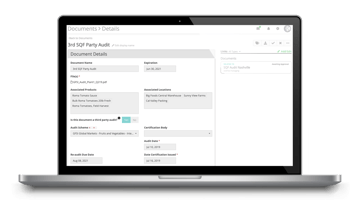
Trustwell News
9 min read
| May 14, 2021
